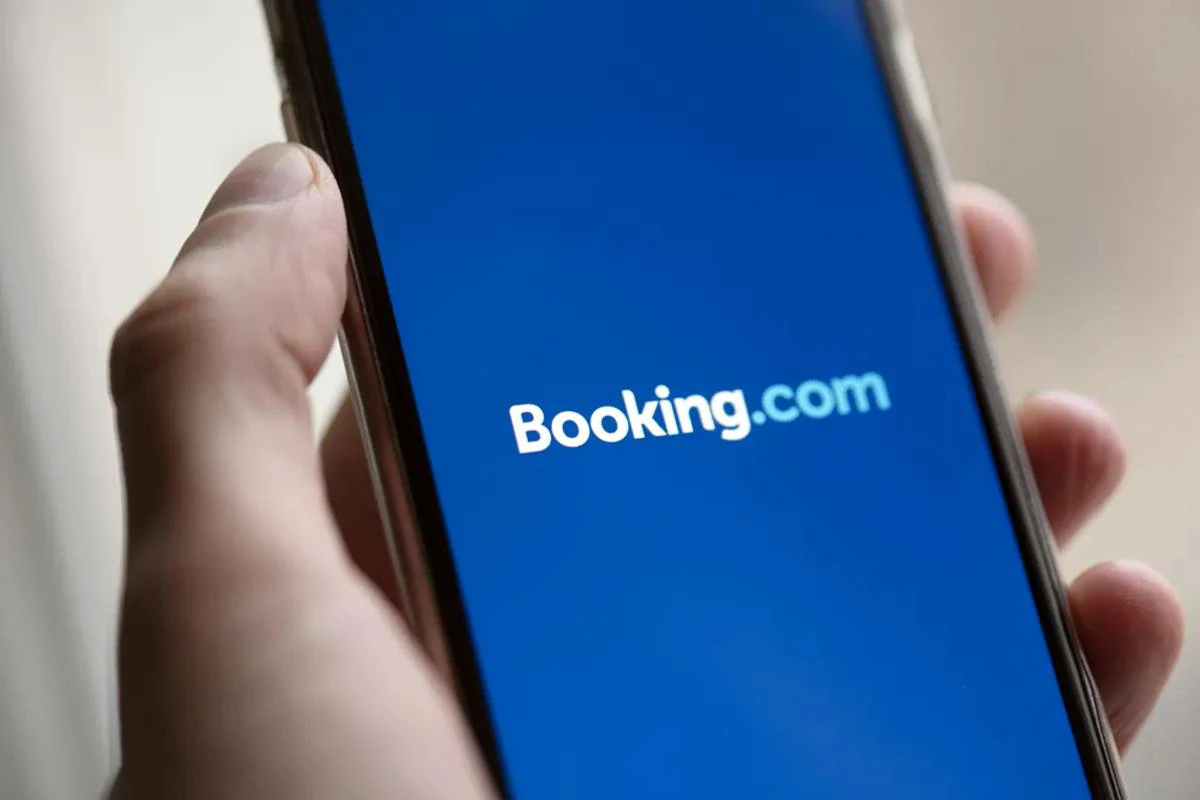Is Booking.com legit? Answer is – Yes, Booking.com is a legitimate and widely-used travel booking platform. It offers a vast selection of hotels, flights, car rentals, and other travel-related services worldwide. While there are occasional scams or mishaps like with any online platform, Booking.com has established security measures and customer support to help protect users and resolve issues.
Summary
- Booking.com is a large and generally reliable travel booking website.
- It offers an extensive range of accommodations, flights, and other travel services.
- Users should be aware of potential scams, as with any online platform.
- Booking.com has security measures in place, but it’s essential to practice vigilance.
- Always read reviews, double-check bookings with the property directly, and avoid deals that seem too good to be true.
Is Booking.com Legit?
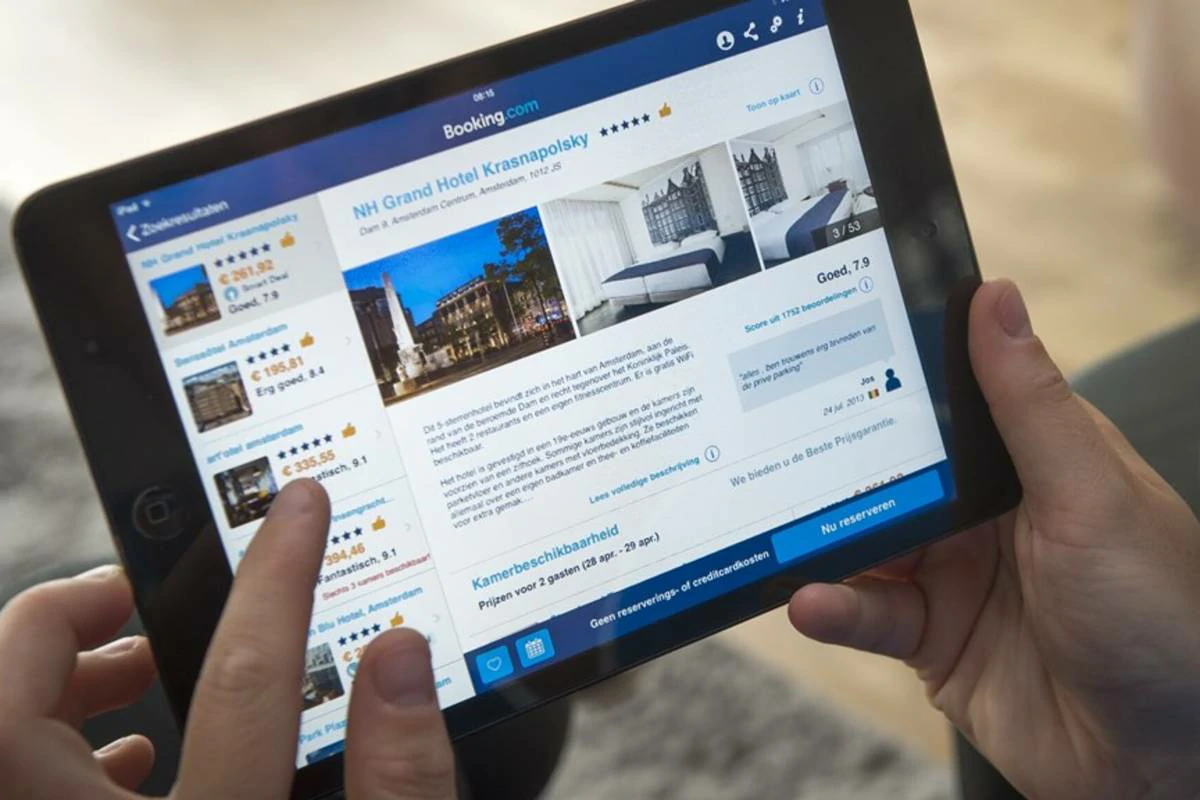
Booking.com is a behemoth in the online travel industry. This user-friendly platform simplifies the process of planning trips by streamlining the search for accommodations, flights, rental cars, and even activities.
Whether seeking a luxurious hotel suite or a cozy vacation rental, Booking.com promises a vast selection of options to suit diverse needs and budgets.
What is Booking.com?
Founded in Amsterdam in 1996, Booking.com has evolved into one of the world’s largest online travel agencies (OTAs). It’s part of Booking Holdings Inc. (NASDAQ: BKNG), a conglomerate that also owns other popular travel platforms like Priceline, Kayak, and Agoda.
Booking.com operates as an aggregator, which means they don’t own the hotels or airlines listed on their site. Instead, they partner with countless properties and service providers worldwide, offering travelers a centralized platform to compare prices, amenities, and availability.
Brief Overview of Booking.com’s Services
Accommodations: The core of Booking.com is its immense inventory of accommodations. They offer everything from traditional hotels, resorts, and motels to apartments, vacation homes, hostels, bed & breakfasts, and unique stays like houseboats or treehouses.
Flights: Booking.com also helps travelers find flights from major airlines and budget carriers for international and domestic travel.
Rental Cars: The platform provides car rental options partnering with reputable companies, so you can easily secure transportation for your trip.
Airport Taxis: Booking.com offers convenient airport taxi services, simplifying the arrival and departure process in many destinations.
Attractions & Experiences: Enhance your travels by booking tours, activities, and attraction tickets directly through Booking.com.
Sarah Wilson Expert Opinion
“Booking.com’s strength lies in the sheer volume of choices they provide,” says Sarah Wilson, a seasoned travel blogger at Adventure Awaits. “It’s an excellent tool for comparing prices and finding the perfect place to stay, especially when you have flexibility in your travel plans.”
Is Booking.com Legit?
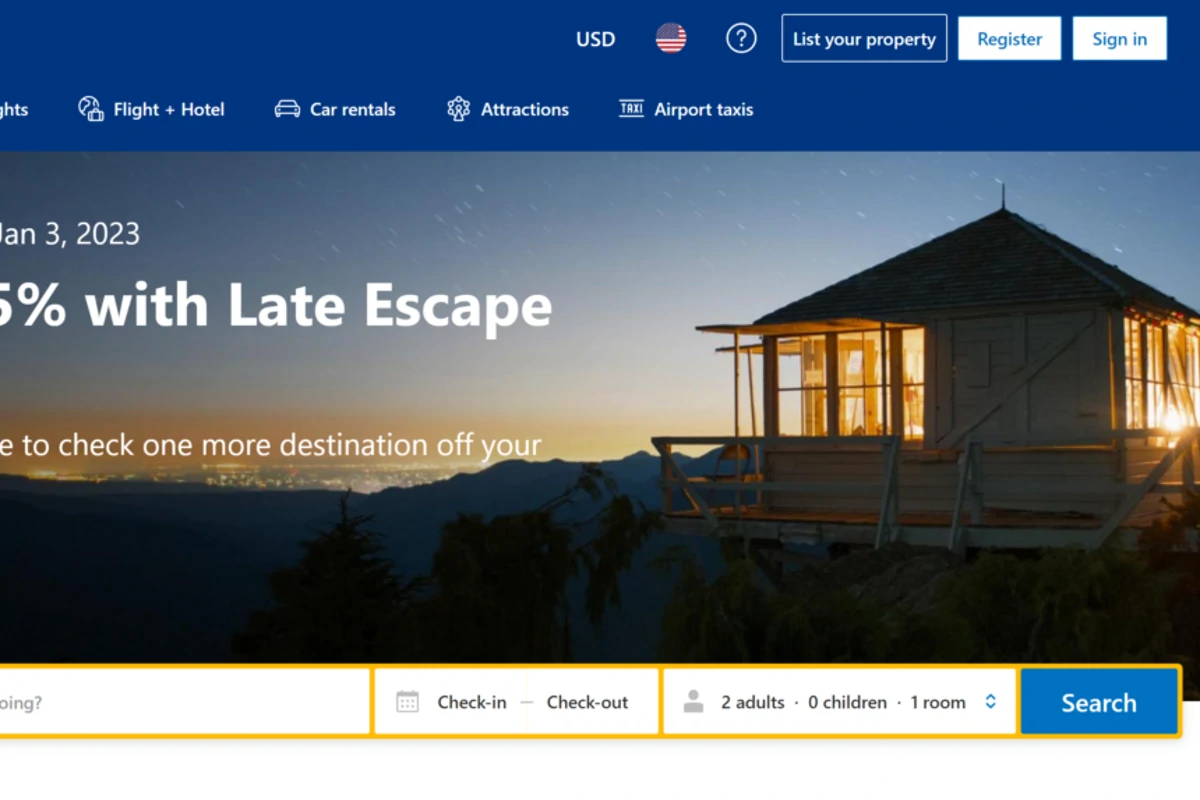
Yes, Booking.com is a legitimate travel booking platform with a long-standing history and global reach.
While it’s important to be aware of potential scams that can occur on any online platform, Booking.com has implemented various measures to protect its users and maintain its reputation within the highly competitive travel industry.
Why Booking.com is generally considered safe
1. Large, Established Company
Booking.com isn’t some fly-by-night operation. It’s been in business since 1996 and has grown into one of the world’s leading online travel agencies.
It boasts a vast network of properties, a massive customer base, and a significant workforce providing round-the-clock support.
This level of establishment offers a degree of reassurance compared to smaller, lesser-known booking websites.
2. Security Measures in Place
Booking.com understands the importance of protecting its users’ sensitive data. They employ various security protocols including encryption to safeguard personal information and payment details.
The platform also has systems in place to detect and flag suspicious activity, helping to prevent fraudulent bookings or scams.
3. Customer Support Systems
If something does go wrong, Booking.com has customer support channels available to help resolve issues.
You can contact them via phone, email, or live chat depending on your location and the urgency of your problem.
While the quality of support can vary, having these channels in place demonstrates Booking.com’s commitment to assisting users when problems arise.
James Kendall Expert Opinion
“While no online system is foolproof, Booking.com’s size and longevity offer a level of stability that many smaller travel sites can’t match,” notes James Kendall, a cybersecurity specialist with experience in the travel industry. “Their security measures and customer support systems, while not perfect, are indicators that they take user safety seriously.”
Important Note
Even with legitimate platforms like Booking.com, online scams do occur. This is why it’s crucial to always practice vigilance when booking travel online. Here are some additional tips to help you stay safe while using Booking.com:
- Book on the official website: Make sure you’re on the genuine Booking.com website to avoid phishing scams that use look-alike websites to steal your information.
- Read Reviews: Take the time to read reviews from other travelers about the properties you’re considering. This is one of the best ways to spot potential red flags.
- Communicate through the platform: Avoid communicating with hosts or property owners outside of Booking.com’s official messaging system. This helps maintain a record of your interaction in case of any issues.
- Be wary of urgent requests: Scammers often create a sense of urgency to pressure you into making a hasty payment outside the platform. Don’t fall for these tactics.
Potential Concerns with Booking.com
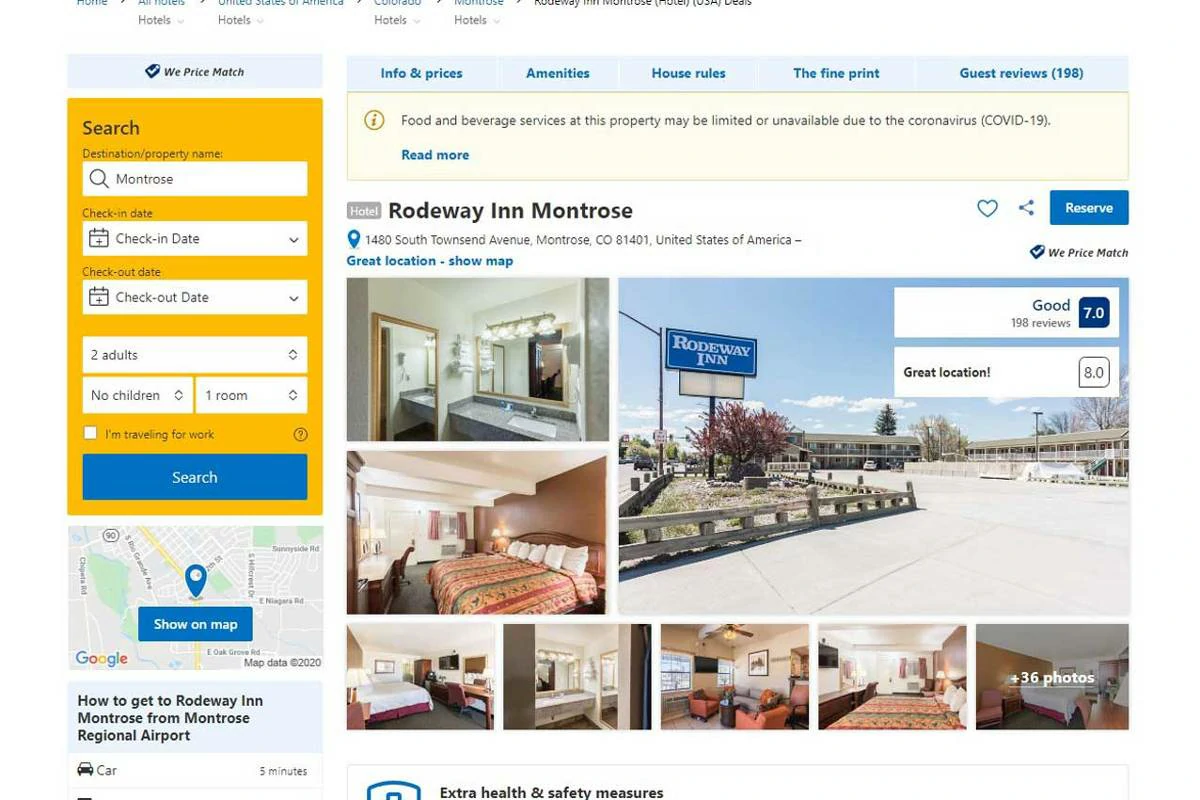
While Booking.com is a generally trustworthy platform, it’s vital to stay vigilant, as online scams can happen anywhere. Understanding the most common types of scams targeting Booking.com users will empower you to protect yourself and enjoy your travels stress-free.
Types of Scams to Watch For
1. Phishing Emails
Scammers often send fraudulent emails that appear to be from Booking.com or the accommodation you’ve booked.
These emails might contain links to fake websites designed to steal your login credentials or payment information.
How to Spot Them: Look for suspicious email addresses (ones that don’t use the official @booking.com domain), grammatical errors, or urgent requests for personal or payment information. Booking.com typically will not ask you to provide sensitive data over email.
2. Fake Listings
Occasionally, scammers create fake property listings on Booking.com with incredibly low rates or misleading photos.
The goal is to trick you into booking a property that doesn’t exist or is vastly different from what’s advertised.
How to Spot Them: Be wary of deals that seem too good to be true. Thoroughly research the property – look for independent reviews, verify its location using online maps, and try to contact the owner through the official platform.
3. Urgent Requests for Payment Outside the Platform
This is a common scam tactic. Someone posing as the property owner or a Booking.com representative might pressure you via email, message, or phone to make a direct payment outside the platform, often with a promise of a discount or an upgrade.
How to Spot Them: Booking.com has secure payment systems in place. Never agree to pay anyone directly, especially through methods like wire transfers or untraceable gift cards. All legitimate transactions should occur through the Booking.com website or app.
Lisa Thompson Expert Opinion
“Unfortunately, where there’s a popular online platform, there are scammers looking to exploit it,” warns Lisa Thompson, a consumer protection advocate specializing in travel fraud. “Always trust your gut – if something seems off, err on the side of caution and contact Booking.com’s support team for verification.”
Protecting Yourself from Scams on Booking.com
1. Verify Communication Channels: If a host or someone claiming to be from Booking.com contacts you outside of the official platform, be very suspicious. Always log in to your Booking.com account to verify messages and booking details.
2. Double-Check Bookings with the Property: Before making a payment, contact the hotel, apartment owner, or B&B directly to confirm your reservation and the agreed-upon rates.
3. Be Wary of Too-Good-to-Be-True Deals: While Booking.com sometimes has fantastic offers, be skeptical of rates that seem drastically lower than similar properties in the area.
4. Use Secure Payment Methods: Always process your payments through Booking.com’s secure system. Avoid paying through bank transfers, cash services, or cryptocurrency, as these offer less protection if things go wrong.
How to Use Booking.com Safely
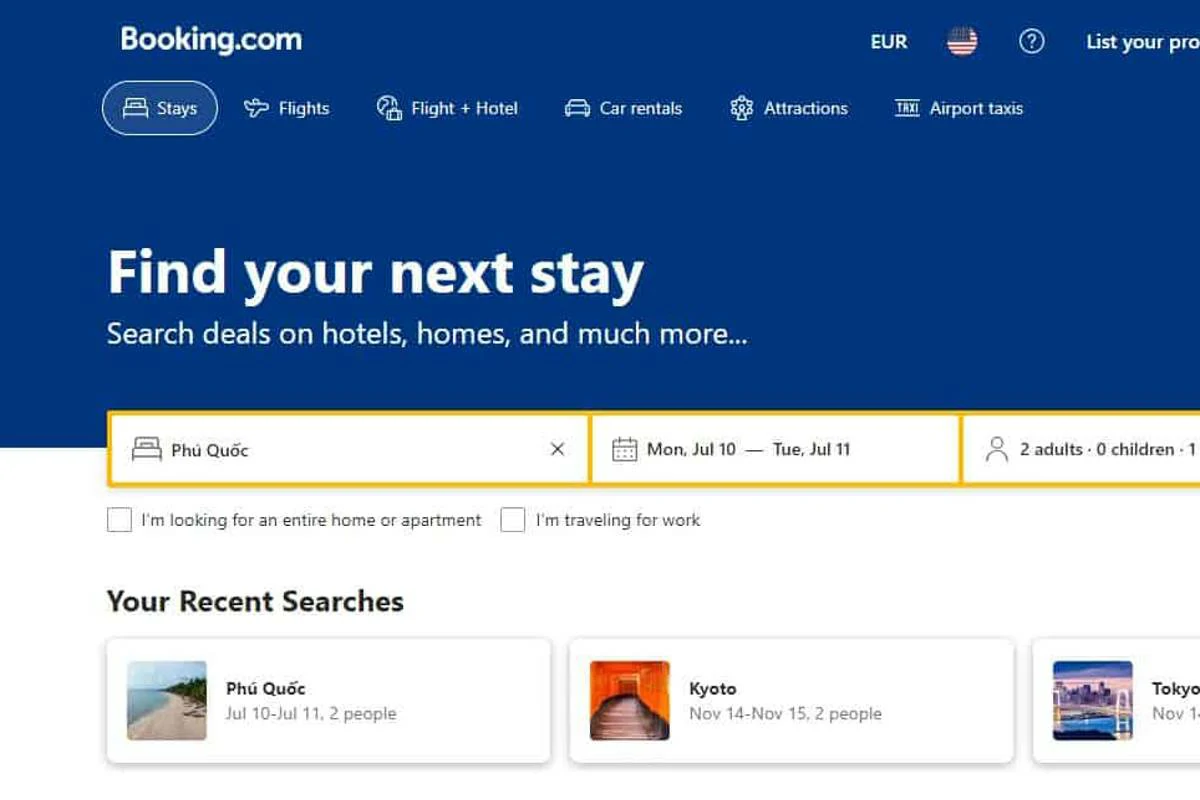
Booking.com aims to make trip planning simple, but understanding the booking process, utilizing reviews, knowing cancellation policies, and having effective customer service channels in place are key to a smooth and secure experience.
1. Booking Process Overview
Search: Start by entering your destination city, desired travel dates, and the number of guests. Booking.com provides advanced filters to narrow down your search by property type, amenities, price range, and more.
Compare: Booking.com displays a list of available properties. Carefully compare prices, photos, descriptions, guest reviews, and location before making a decision.
Select and Book: Once you’ve chosen a property, select your desired room type and proceed to booking. Enter your personal information, payment details, and confirm your reservation.
Confirmation: You’ll receive a confirmation email from Booking.com with all the essential details of your booking. It’s a good idea to print this out or have it saved offline for easy reference.
2. Reading Reviews and Ratings
One of the most valuable aspects of Booking.com is its robust system of user reviews. Take advantage of these insights from other travelers:
Look for Patterns: Don’t focus solely on a single positive or negative review. Look for recurring themes in the comments to get a clear picture of a property’s strengths and weaknesses.
Consider the Context: Pay attention to the reviewer’s travel style. A complaint about noise might not matter to you if you’re an early riser, for example.
Check Recent Reviews: Prioritize recent reviews as they better reflect the property’s current condition.
3. Understanding Cancellation Policies
Cancellation policies vary between properties and room rates. Ensure you understand the rules before you book:
Flexible Rates: These often allow you to cancel up to a certain point before your stay with no penalty or a partial fee.
Non-refundable Rates: These rates are typically cheaper but cannot be canceled or modified.
Check the Fine Print: Always read the cancellation policy carefully, especially if your travel plans are uncertain.
4. Contacting Customer Service
Sometimes, even with careful planning, things might not go as expected. Booking.com offers several ways to get help:
Self-Service Options: Visit Booking.com’s Help Center to find answers to common FAQs or manage your bookings online.
Messaging System: Communicate with your host or property directly through the Booking.com messaging system to get quick answers to specific questions.
Phone Support: Booking.com has phone support lines for many countries. Find your local number on their website.
Email and Social Media: You can also reach out to Booking.com via email or social media channels, though response times may be longer.
Emily Martin Expert Opinion
“Taking the time to read reviews and understanding the terms of your booking is the best insurance for a trouble-free travel experience,” says Emily Martin, a travel blogger and frequent Booking.com user. “And if you do need help, don’t hesitate to contact Booking.com support – they’re there to assist.”
Personal Experience: I once had a flight cancellation that affected my hotel reservation. I quickly contacted the hotel through Booking.com’s messaging system and they were able to modify my booking without any penalties.
Additional Tips for Staying Safe on Booking.com
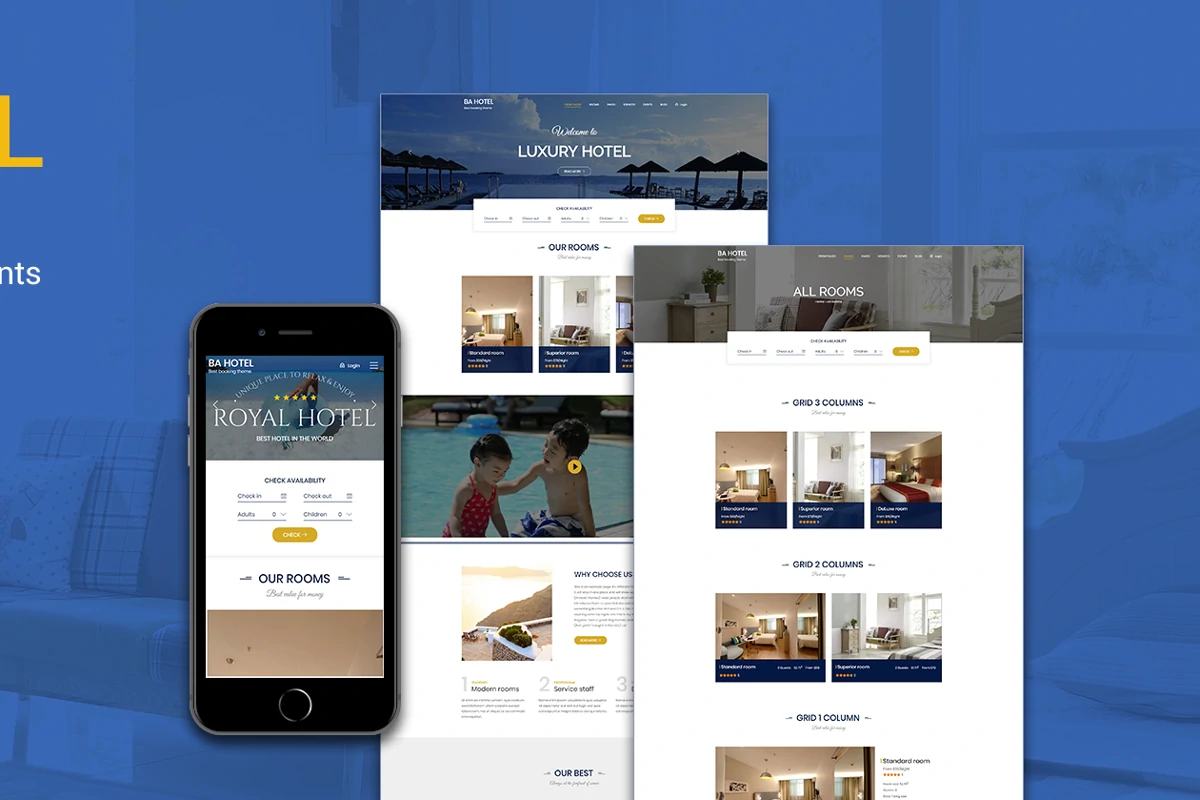
While Booking.com takes security seriously, there are additional steps you can take as a user to further protect yourself from scams and ensure peace of mind:
1. Use a Strong Password
Your Booking.com account contains sensitive information like your trip plans and potentially payment details. Protect it with a strong and unique password. Here are some tips:
Mix it Up: Use a combination of upper and lowercase letters, numbers, and symbols.
Length Matters: Aim for a password that’s at least 12 characters long.
Make it Memorable (But Not Obvious): Create a phrase or sentence that’s easy for you to remember but difficult for others to guess. Avoid using personal information like birthdays or your pet’s name.
Resist the Reuse: Never use the same password for Booking.com as you do for other online accounts.
2. Be Cautious with Public Wi-Fi
Public Wi-Fi networks in airports, cafes, or hotels are convenient but often lack strong security. When using public Wi-Fi:
Avoid Sensitive Transactions: Refrain from booking travel or entering payment information on public Wi-Fi if possible. Switch to your mobile data or wait until you’re connected to a secure network.
Look for the Padlock: When visiting the Booking.com website, make sure you see the padlock symbol in the address bar, indicating a secure connection.
Consider a VPN: If you frequently travel and rely on public Wi-Fi, invest in a Virtual Private Network (VPN). VPNs encrypt your internet traffic, making it much harder for hackers to intercept.
3. Report Suspicious Activity
If you notice anything fishy, whether it’s a strange email, an unavailable property listing, or an unusual request, report it to Booking.com right away. Here’s how:
Forward Suspect Emails: If you receive a suspicious email that appears to be from Booking.com, forward it to their dedicated security team. The email address varies depending on your location, but you can normally find it on their customer service pages.
Use the “Report” Feature: Many property listings have a “Report this Listing” button. Use this if you suspect a fraudulent property is listed.
Contact Customer Support: When in doubt, contact Booking.com’s customer support directly to report any suspicious activity. They can investigate and take appropriate action.
David Adler Expert Opinion
“Cybercriminals are always evolving their tactics,” explains David Adler, a cybersecurity consultant specializing in online fraud. “By being proactive about your online security and reporting any red flags, you can help protect not only yourself but other users of Booking.com as well.”
Conclusion
Booking.com is a powerful and generally reliable tool for finding and booking travel accommodations, flights, and more. Its extensive inventory, user-friendly interface, and customer support systems make it a popular choice for both leisure and business travelers around the world.
While it’s important to remain aware of the potential scams that exist on any online platform, Booking.com has implemented various security measures to protect its users.
By understanding the common types of scams, practicing online safety habits, and utilizing Booking.com’s features responsibly, you can greatly minimize the risks and focus on having an enjoyable trip.
Remember these key takeaways:
- Always use the official Booking.com website or app to make bookings.
- Read reviews and verify listings before committing to a property.
- Pay through Booking.com’s secure payment systems.
- Contact Booking.com customer support if you encounter any problems or suspicious activity.
FAQs
Q: Is it safe to use my credit card on Booking.com?
Yes, Booking.com uses industry-standard encryption to protect your credit card information during transmission. They also adhere to strict security protocols for storing and processing payment data.
Q: What should I do if I suspect a scam on Booking.com?
Stop communications with the suspected scammer immediately. Report the incident to Booking.com’s customer support using their available channels (email, phone, or messaging platform). Do not provide any additional personal or payment information.
Q: Can I get a refund if I need to cancel my Booking.com reservation?
This depends on the cancellation policy of the specific property or flight you booked. Some offer flexible cancellation, while others are non-refundable. Always review the cancellation policy carefully before booking.
Q: Does Booking.com have a price guarantee?
Booking.com offers a “Best Price Guarantee”. If you find a lower price for the same accommodation and dates on another website, they may match the price or even refund the difference. There are certain conditions, so read their policy thoroughly.